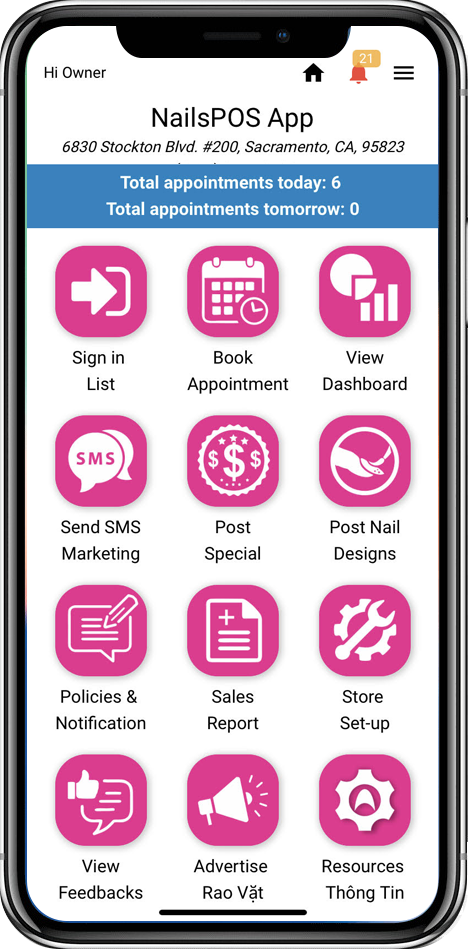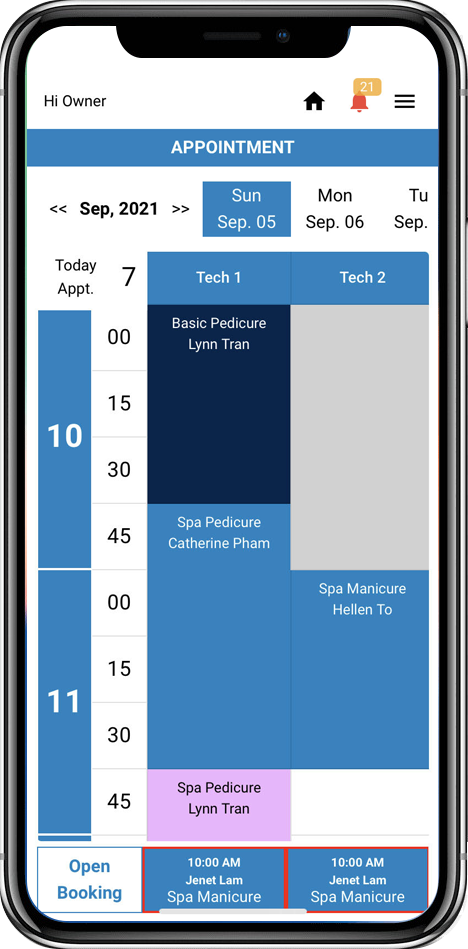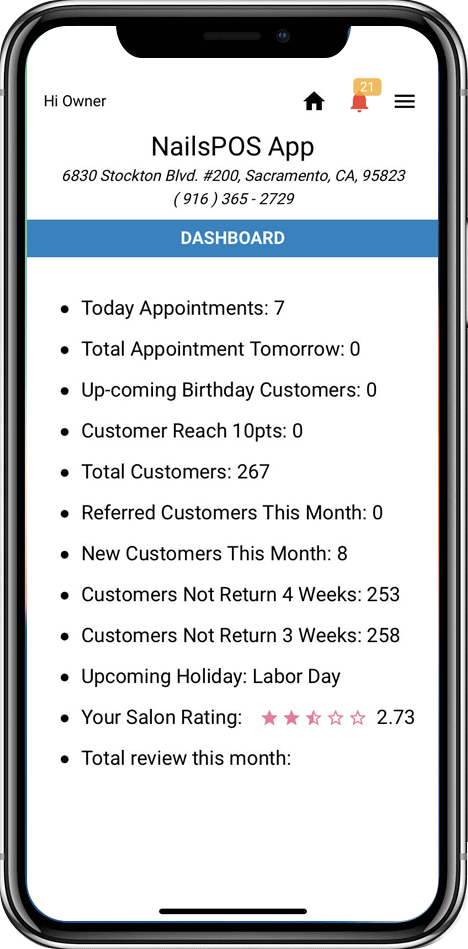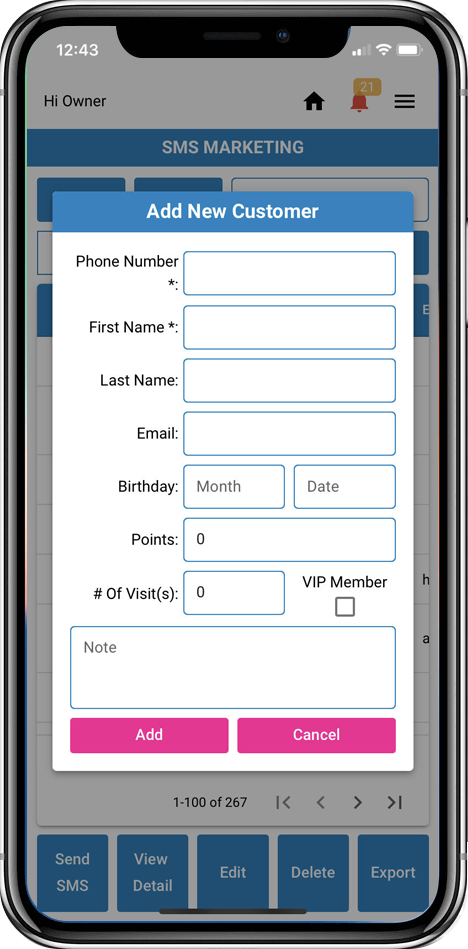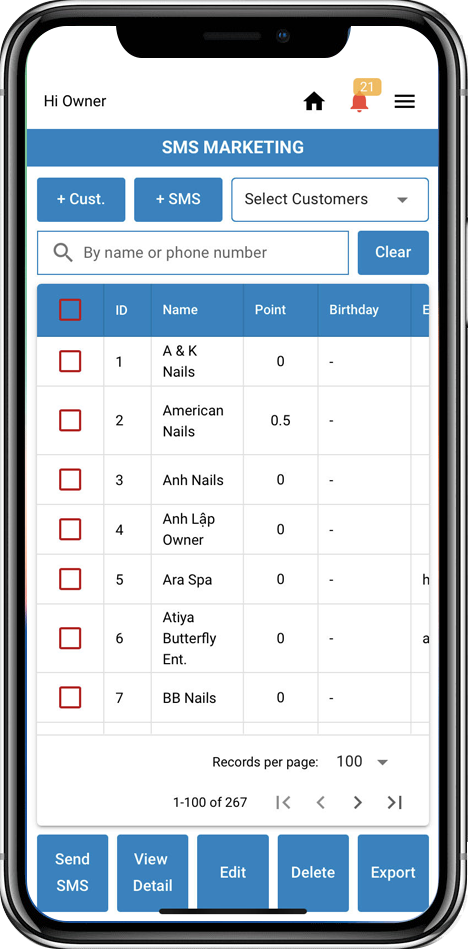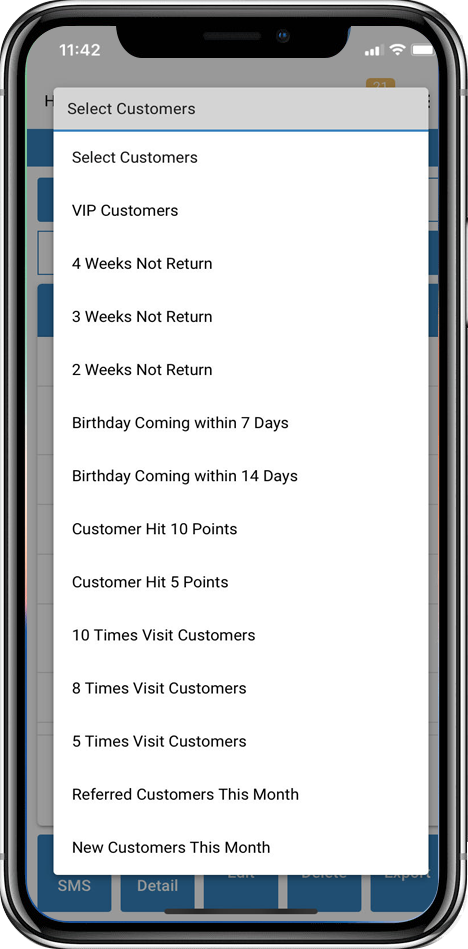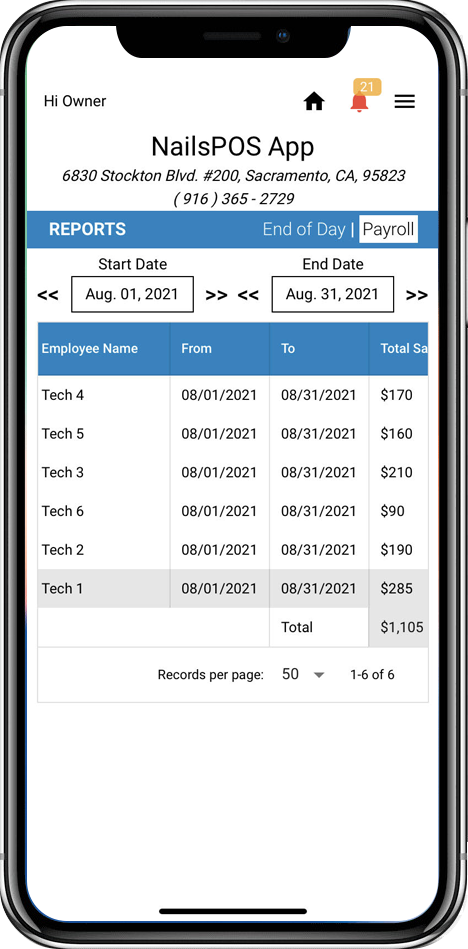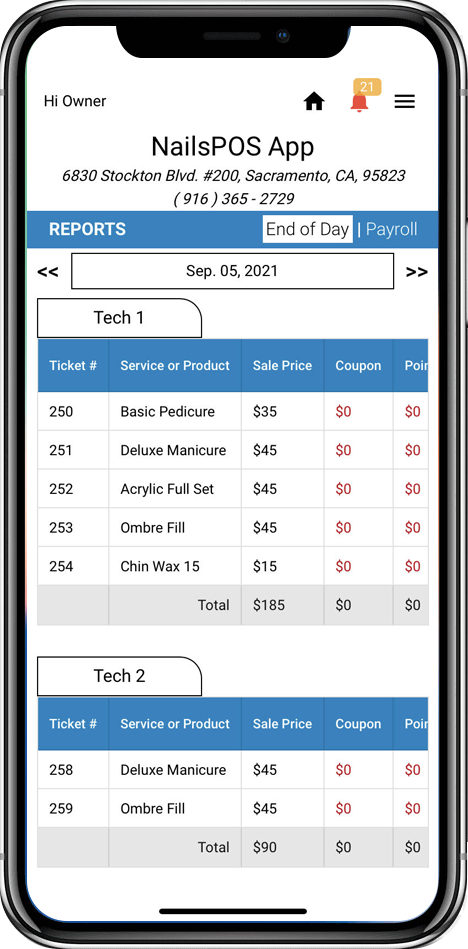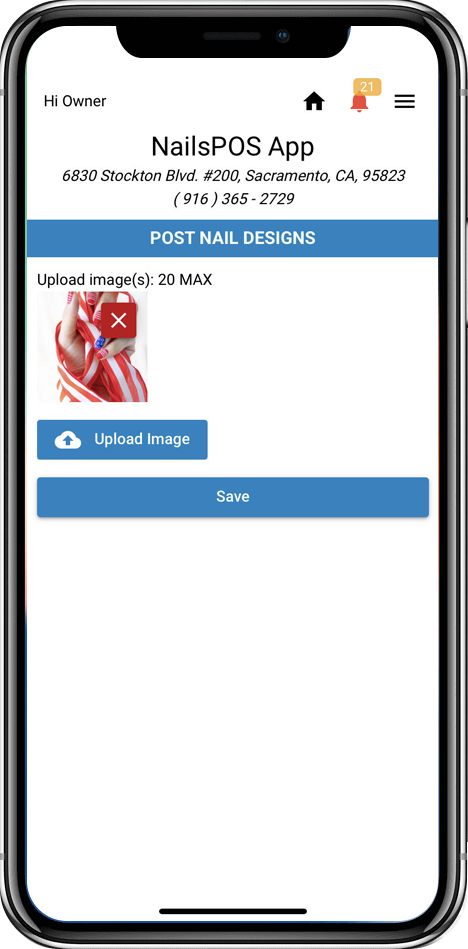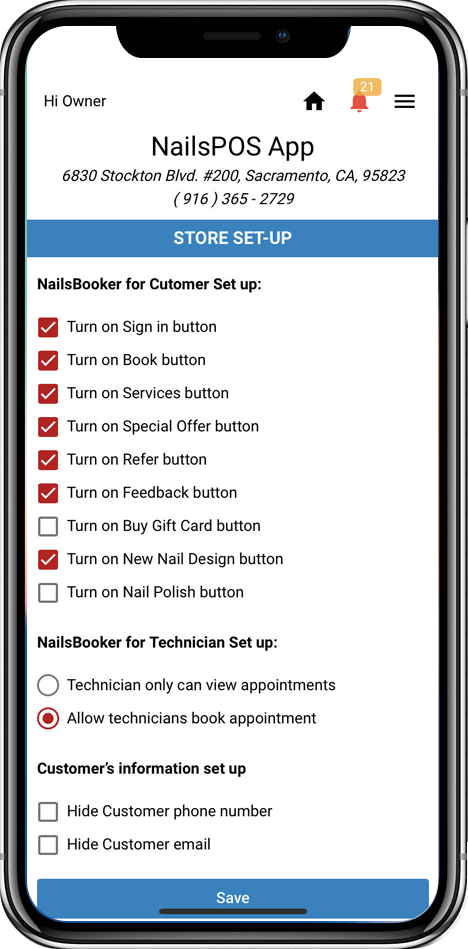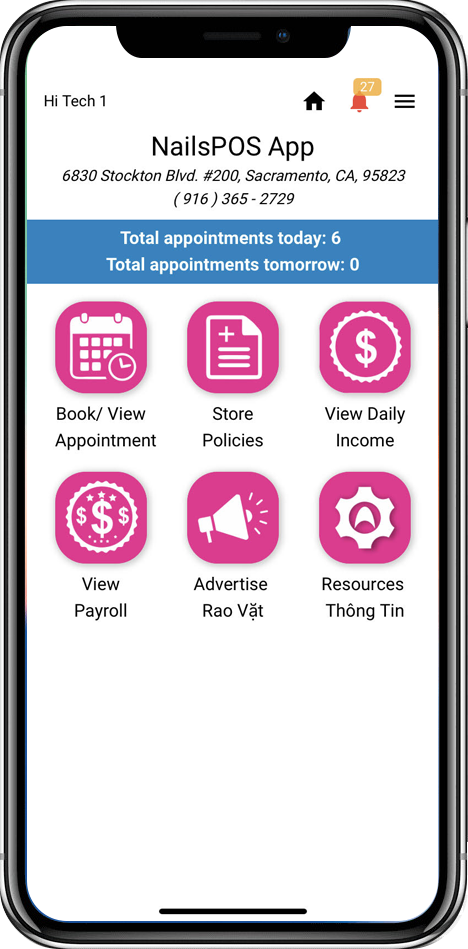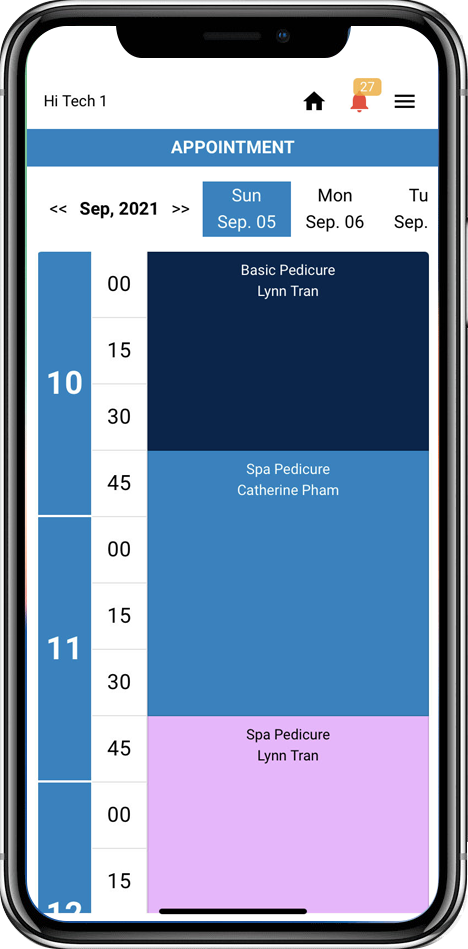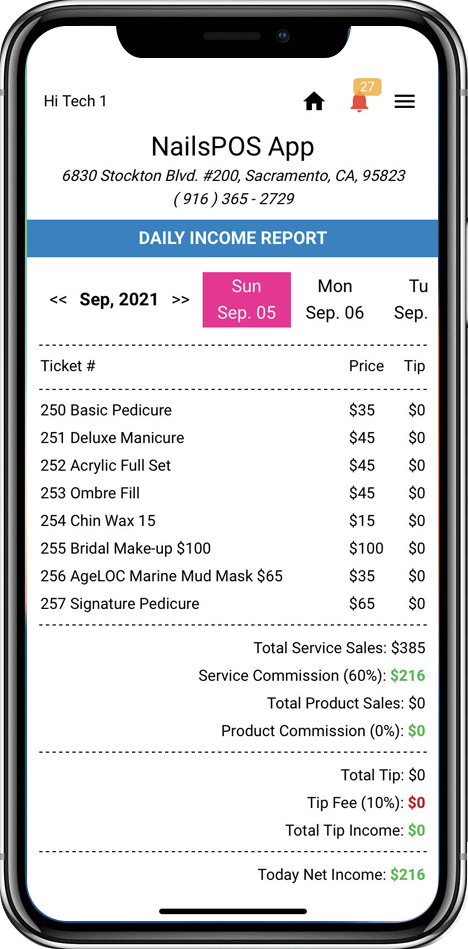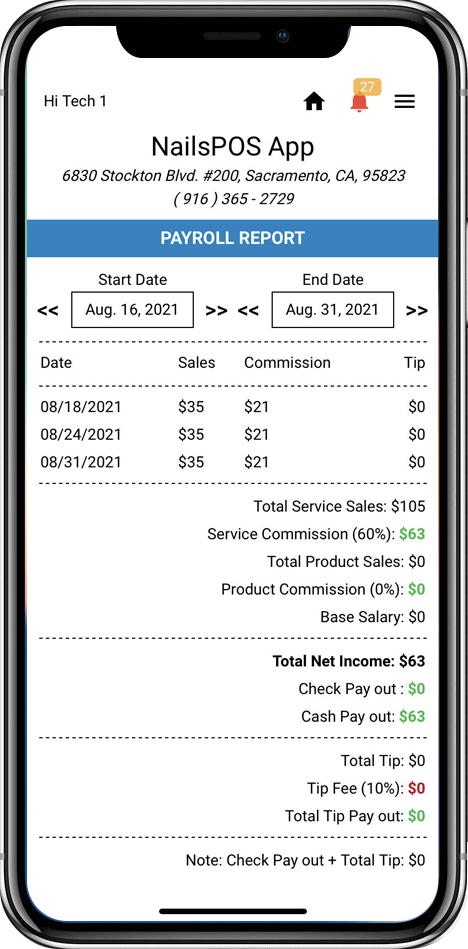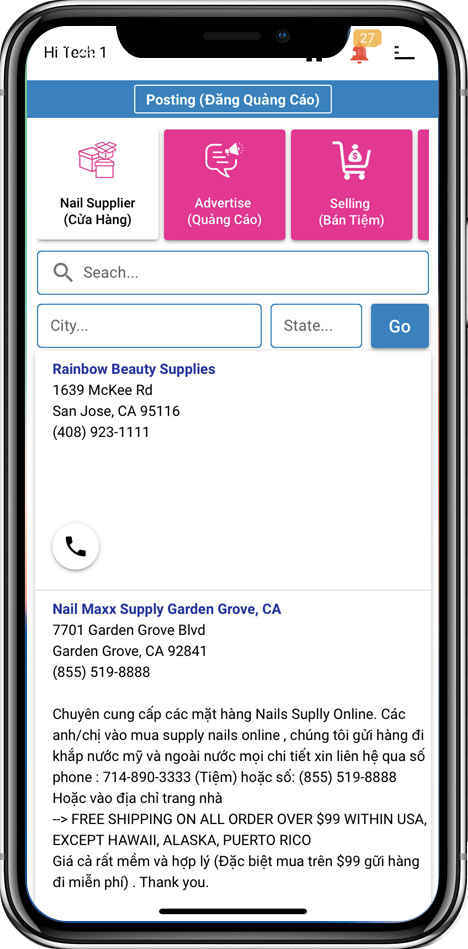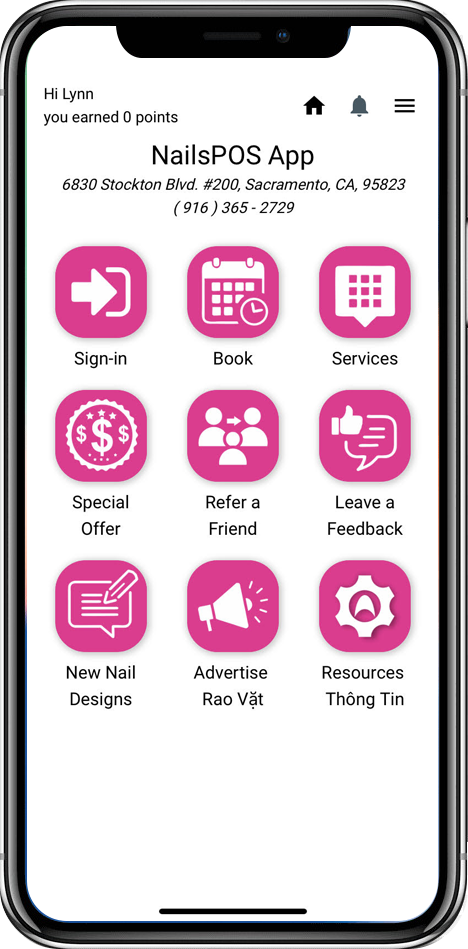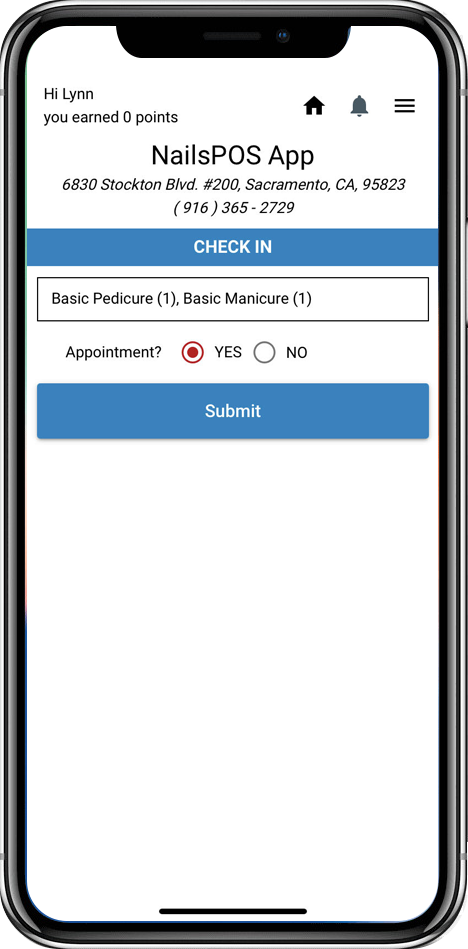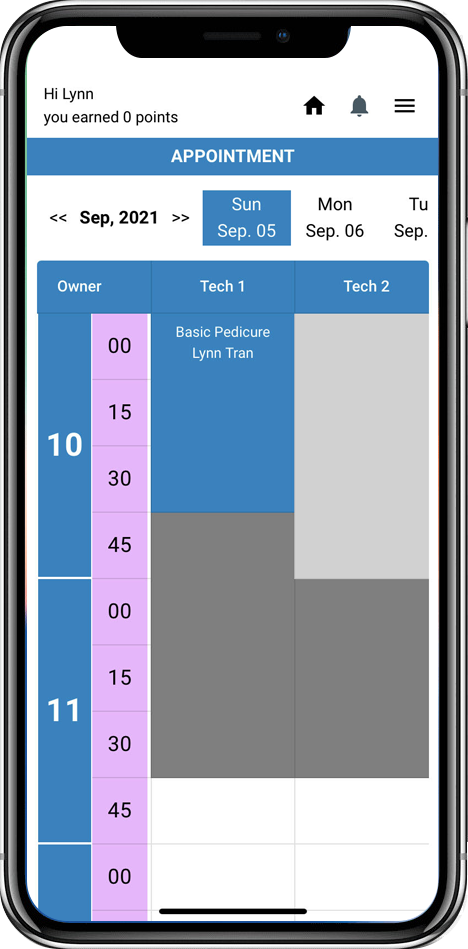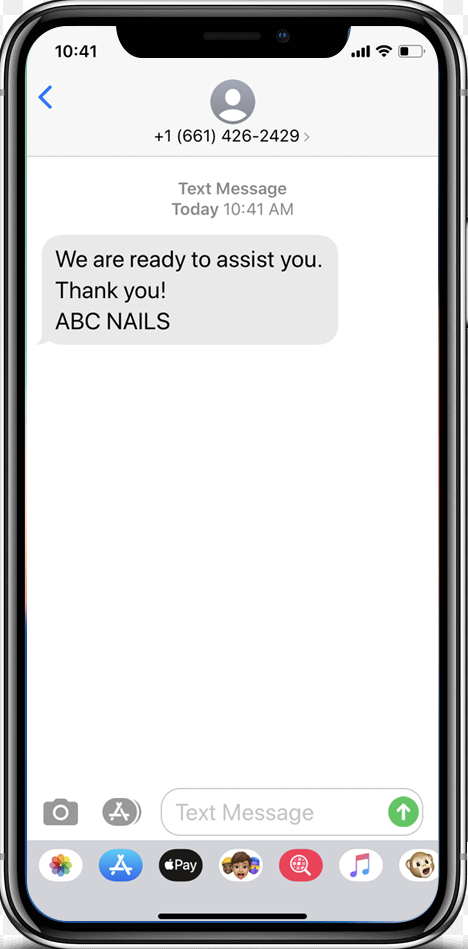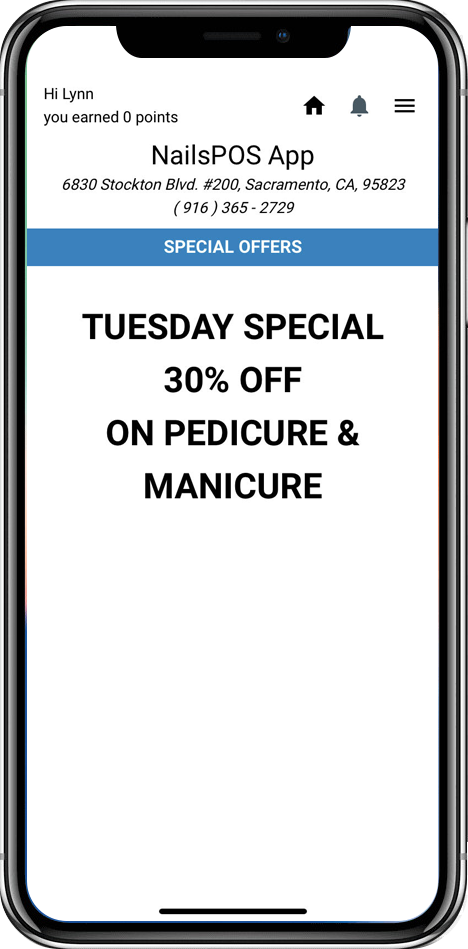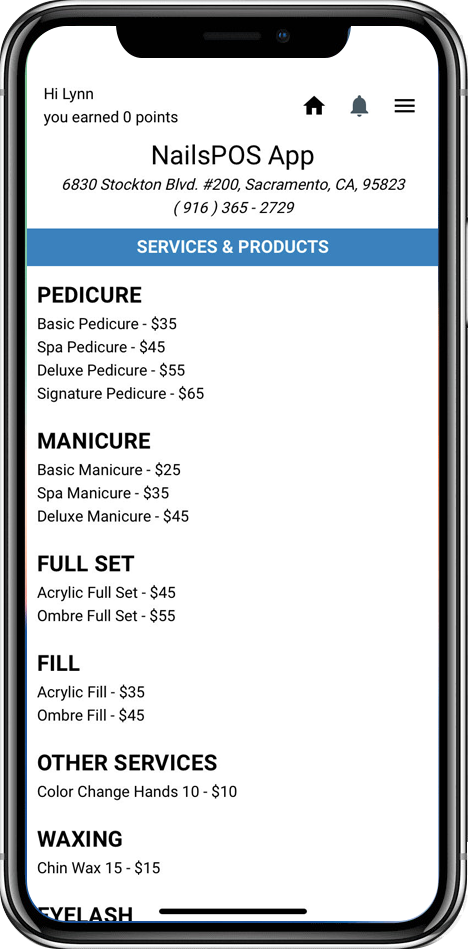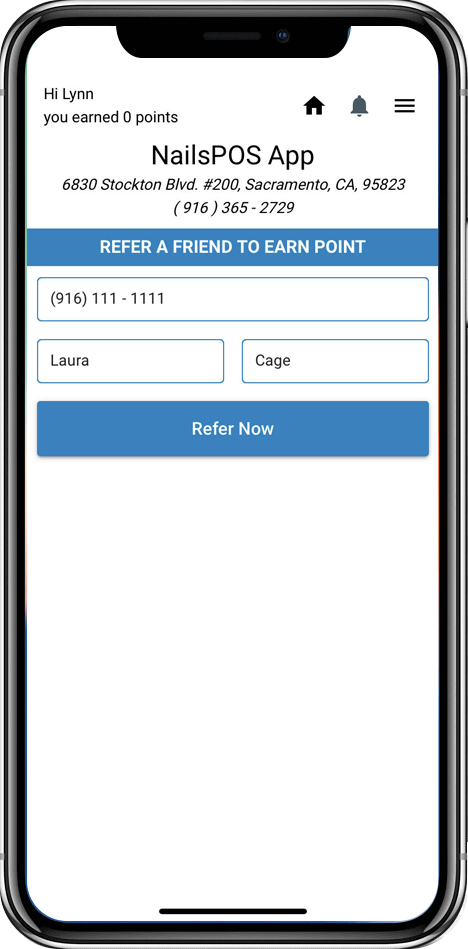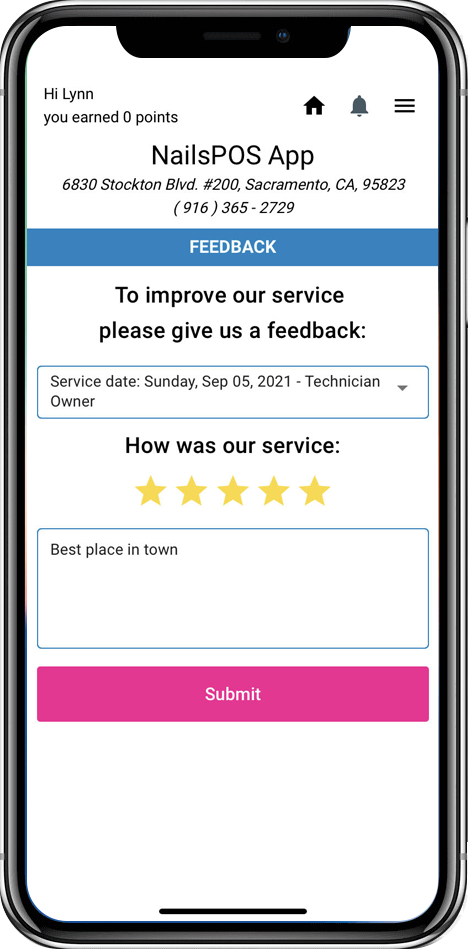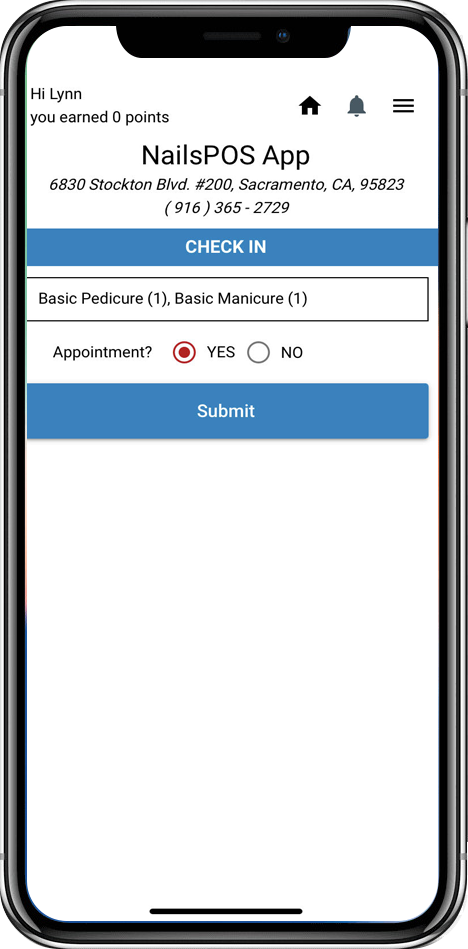*** Owner's instruction, how to:
1 - Download NailsBooker App2 - Book appointment
3 - Send SMS to customers
4 - Choose Customer's types
5 - Advertise store's promotion
6 - Post store policy and notification
7 - Post new Nail Designs
8 - Turn on/off features in Customer's App
9 - Not allow Technician & Customer book online
10 - Check in cutomer to Technician, check out
11 - All features of NailsBooker
*** Technician's instruction:
Video instructs Technician to use NailsBooker
Video instructs Technician to use NailsBooker
*** Customer's instruction:
1 - Sign in on Phone
2 - Book Appointment
3 - View promotion from salon
4 - Refer friends
5 - Feedback
6 - View nail designs from salon
1 - Sign in on Phone
2 - Book Appointment
3 - View promotion from salon
4 - Refer friends
5 - Feedback
6 - View nail designs from salon